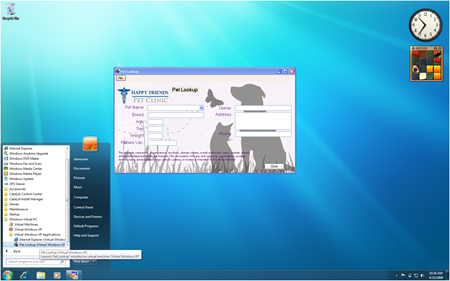by Bryan Gardiner, Gizmodo.com
To measure is to know, said Lord Kelvin. But as marketing departments get more and more creative with their published specifications, what we’re left measuring — and by extension, knowing — about our gear is increasingly worthless.
With the gadget-buying squarely in season, most of us will soon be turning to those ubiquitous columns of numbers, ratios, and percentages before making our final selections. Frequency responses will be consulted, dynamic contrast ratios compared, and color gamuts critiqued — all in an effort to gauge performance, determine value, and quickly pit one product against one another. The only problem? In many cases, you’d better off consulting chicken bones and fingernail clippings. Not only are a growing number of published specs misleading and/or overinflated, some have become downright meaningless. And it’s getting worse.
 Remember how impressive something like Blast Processing sounded when you were 15? Made the Super Nintendo look downright wimpy, right? Well, spec cooking operates on more or less the same principle. Only instead of inventing empty marketing words manufacturers plop a bunch of faux math in our laps.
Remember how impressive something like Blast Processing sounded when you were 15? Made the Super Nintendo look downright wimpy, right? Well, spec cooking operates on more or less the same principle. Only instead of inventing empty marketing words manufacturers plop a bunch of faux math in our laps.
These lies and fabrications happen for a few reasons. First, numbers have tremendous sway over the decisions we make. A recent study in the Journal of Consumer Research suggests that quantitative specifications are so powerful that, even when given the ability to directly test the attributes of a given product ourselves, we still tend to choose the thing with the longer list and bigger numbers (ahem, megapixels).
Another reason for the proliferation of BS specs? Rivalry.

“The gadget world is loaded with gimmicks and lies because it’s extremely competitive,” says Raymond Soneira, president of DisplayMate Technologies. Soneira, who penned what many consider the debunking Bible for display specifications over at MaximumPC, says that as technological complexity increases in the gadget world, it gives manufacturers and marketers even more leeway to futz with the numbers. And futz they do.
“Most consumers don’t understand the technologies anyway so they are easily misled, fooled and even swindled,” he says.
More than anything though, there’s one simple reason behind the rise of dubious specs: It’s become an industry necessity. The temptation to exaggerate is now so overwhelming that attempting to stay out of the gimmick game is now seen as akin to product suicide. Try to anchor your specifications in the real world (with meaningful numbers) and your product will look inferior. Don’t publish them at all, and you’ll look like you’re trying to hide something. It’s an insidious Catch-22 for anyone with an ounce of integrity, so manufacturers and marketers simply make the easy choice.
David Moulton, a veteran audio engineer, musician and producer characterizes the gadget spec situation like this: “When engineers make a product they use specific tests to measure the performance. But when sales departments gets a hold of those test measurements, they start using those numbers as describers of value. They become, in essence, sales arguments.”
So which “sales arguments” should you avoid, dismiss, or at the very least raise a skeptical eyebrow at? We’ve compiled a quick list of some of the more brazen spec gimmicks to be wary of this holiday season.
DISPLAYS
Color Gamut
 What it is: This spec represents the range of colors a given display can produce, and is usually expressed as a percentage of a particular color standard, like Rec.709 (HDTVs) or sRGB (computers and digital cameras).
What it is: This spec represents the range of colors a given display can produce, and is usually expressed as a percentage of a particular color standard, like Rec.709 (HDTVs) or sRGB (computers and digital cameras).
Why it’s bullshit: Manufacturers don’t tell you this, but the color gamut you actually want on all of your displays is the same one that was used when the content you’re viewing was created. If it’s different, you’ll see different colors than you’re supposed to see. Nevertheless, most companies are happy to exploit the common misconception that a wider color gamut is somehow indicative of a better display. So what’s up with those 145 percent color gamuts? Nothing special, really. Here’s what a larger gamut will do: make everything look saturated. Indeed displays claiming to have more than 100 percent of any standard color gamut aren’t able to show colors that aren’t in the original source image, says Soneira.
Contrast Ratio
 What it is: Divide the brightness of peak white by the brightness of black on a display (after it’s been properly calibrated) and, voila, you’ll get what’s known as the contrast ratio.
What it is: Divide the brightness of peak white by the brightness of black on a display (after it’s been properly calibrated) and, voila, you’ll get what’s known as the contrast ratio.
Why it’s bullshit: In the real world, this measurement typically falls between 1,500:1 and 2,000:1. And that’s for the best LCDs, says Soneira. But those numbers are a thing of the past. The allure of bigger ratios has prompted manufacturers to bake this specification into a full-fledged nonsense soufflé. Today, we get what’s known “dynamic contrast ratio.” That’s reached by measuring blacks when a display’s video signal is entirely, well, black (when it’s in a standby mode). As you can imagine, that significantly reduces the light output of the unit and is obviously much darker than what’s actually used to determine the traditional contrast ratio with an actual picture present. Using this trick you’ll get, in some cases, astronomical contrast ratios like 5,000,000:1 or, in Sony’s case, “infinite.” While still technically true, this spec is utter nonsense and completely unhelpful in gauging real world performance. The only information that dynamic contrast ratio can relay is how much brighter the whites can be than the blacks.
Response Time
 What it is: Also referred to as latency or response rate, response time is a standard industry test that tries to quantify how much LCD motion blur you’ll see in fast moving scenes. (It doesn’t apply much to plasma displays). It’s determined by measuring the time it takes for one pixel to go from black to peak white and then back to black (rise-and-fall). And it’s not a particularly good indicator for real picture blur.
What it is: Also referred to as latency or response rate, response time is a standard industry test that tries to quantify how much LCD motion blur you’ll see in fast moving scenes. (It doesn’t apply much to plasma displays). It’s determined by measuring the time it takes for one pixel to go from black to peak white and then back to black (rise-and-fall). And it’s not a particularly good indicator for real picture blur.
Why it’s bullshit: Consider this. In the span of five short years, display response times have gone from 25ms (milliseconds) to, in some cases, 1ms. How did this magic happen? Well, it kinda didn’t. The problem here, according to Soneira, is that most picture transitions involve much smaller, more subtle shades of gray-to-gray transitions, which usually take much longer (3-4 x) to complete. Those response times are far more important to a display’s ability to handle motion blur. But consumers often have no way of knowing which response time is being measured (gray-to-gray or rise-and-fall). Because the published specifications can have a considerable impact on sales, it is often more important for a manufacturer to reduce the black–to–peak-white–to–black response time value rather than improving the visually more important gray-to-gray transitions. The result? The LCD display with the fastest response time specifications may not have the least visual blur.
Viewing Angle
 What it is: Pretty simple stuff: the maximum angle at which a display can be viewed with acceptable visual performance. Yes, there are generalities about viewing angle that everyone should know: A plasma display, for instance, willyield a wider view angle. But when it comes to the listed angles that manufactures include in spec sheets, you can pretty much ignore them.
What it is: Pretty simple stuff: the maximum angle at which a display can be viewed with acceptable visual performance. Yes, there are generalities about viewing angle that everyone should know: A plasma display, for instance, willyield a wider view angle. But when it comes to the listed angles that manufactures include in spec sheets, you can pretty much ignore them.
Why it’s bullshit: Today, it’s not uncommon to see 180-degree + (total) viewing-angle specifications for many displays. This has absolutely no bearing on the actual acceptable viewing angles, according to Soneira. What most consumers don’t realize is that the angular spec is based on where the contrast ratio falls to a level of 10:1, hardly an acceptable (or visually pleasing) figure. More realistically, an angle of ±45 degrees may reproduce an acceptable contrast ratio, but only with very bright and saturated colors. Pictures that include a wide range of intensities, hues and saturations will appear “significantly degraded” at much smaller viewing angles. Of course, no one tells you this.
AUDIO
Dynamic Range
What it is: In the audio realm, this spec is measured in decibels and describes the ratio of the softest sound to the loudest sound a musical instrument or piece of audio equipment can produce. Audio engineers started worrying about this back in the days of analog recording when tape noise — the inherent noise embedded in magnetic recording — was a big problem. Today, with digital recording, it’s pretty much irrelevant.
Why it’s bullshit: Dynamic ranges are almost always over-represented, says Moulton. The main thing that consumers should known about dynamic range is that you’ll want it large enough so that there are no annoying noise artifacts. And, mostly, in the realm of music and film, we’re just fine. Moulton explains: “Electronically, we can manufacture much greater dynamic range than is available in the real world. When somebody claims 120db dynamic range, that’s just silly. We don’t get there. In the real acoustic world in which we live, our usable range is about half that, or 60db. What that means is that the really soft stuff can’t be heard because of the sounds in the spaces that we’re in. And the really loud stuff is so loud that if we played it back at that level we’d probably generate complaints and legal action.”
Frequency Response/Bandwidth
 What it is: There are two parts to this spec, really. First, there’s another word for it, which is bandwidth, or the width of the spectrum we are hearing. Our ears happen to have a very broad bandwidth—ten octaves to be precise (or ten doublings of frequency…or a ratio of 1000/1). The lowest frequency humans hear is about 20 Hz. The highest frequency is about 20 kHz. And for educational and musical purposes we divide that into 10 octaves. Each octave is a doubling of frequency.
What it is: There are two parts to this spec, really. First, there’s another word for it, which is bandwidth, or the width of the spectrum we are hearing. Our ears happen to have a very broad bandwidth—ten octaves to be precise (or ten doublings of frequency…or a ratio of 1000/1). The lowest frequency humans hear is about 20 Hz. The highest frequency is about 20 kHz. And for educational and musical purposes we divide that into 10 octaves. Each octave is a doubling of frequency.
Why it’s bullshit: When manufacturers make and sell audio gear, they cheat. Period. Today, it’s very common to specify 20 Hz – 20 kHz bandwidth, which is ridiculous. First, very little audio gear will do that in really rigorous way. Second, you speakers definitely won’t — unless they cost you about as much as the house in which they’re installed. It’s just beyond the capabilities of all but the most expensive equipment. “Frequency response is something that’s kind of claimed and you have to take it with a grain of salt,” says Moulton. “Everybody is going to claim good frequency response and everybody has, more or less, poor frequency response.”
Power Handling/Wattage
What it is: Crank it up! For many of us, beefy power handling equates to house shaking sound. Yet when most of us listen to music we are actually using very little power — typically about 1 or 2 watts. Still, it’s hard to discount that gorgeous pair of 1,200-watt speakers, right?
Why it’s bullshit: Power is, more often than not, irrelevant to most people’s music listening experience. Here’s a nice rule of thumb to think about power when you’re out shopping for a new sound system or speakers: Each doubling of power is barely audible (~3db). Put another way, ten times the power will make a woofer or loudspeaker sound almost twice as loud. So the difference between a 300-watt and a 1200 watt system…actually not so big.
So if more and more specs are offering less and less useful information, what’s a gadget geek to do? When possible, it’s always a good to try out gear yourself. The other option? Find a site you trust that reviews and plays with gadgets daily. You happen to be looking at one now.
Send an email to Bryan Gardiner, the author of this post, at bgardiner@gizmodo.com.
Photo credit: Tristan Nitot/Flickr
This story originally appeared on Gizmodo.










 What it is: This spec represents the range of colors a given display can produce, and is usually expressed as a percentage of a particular color standard, like Rec.709 (HDTVs) or sRGB (computers and digital cameras).
What it is: This spec represents the range of colors a given display can produce, and is usually expressed as a percentage of a particular color standard, like Rec.709 (HDTVs) or sRGB (computers and digital cameras). What it is: Divide the brightness of peak white by the brightness of black on a display (after it’s been properly calibrated) and, voila, you’ll get what’s known as the contrast ratio.
What it is: Divide the brightness of peak white by the brightness of black on a display (after it’s been properly calibrated) and, voila, you’ll get what’s known as the contrast ratio. What it is: Also referred to as latency or response rate, response time is a standard industry test that tries to quantify how much LCD motion blur you’ll see in fast moving scenes. (It doesn’t apply much to plasma displays). It’s determined by measuring the time it takes for one pixel to go from black to peak white and then back to black (rise-and-fall). And it’s not a particularly good indicator for real picture blur.
What it is: Also referred to as latency or response rate, response time is a standard industry test that tries to quantify how much LCD motion blur you’ll see in fast moving scenes. (It doesn’t apply much to plasma displays). It’s determined by measuring the time it takes for one pixel to go from black to peak white and then back to black (rise-and-fall). And it’s not a particularly good indicator for real picture blur. What it is: Pretty simple stuff: the maximum angle at which a display can be viewed with acceptable visual performance. Yes, there are generalities about viewing angle that everyone should know: A plasma display, for instance, willyield a wider view angle. But when it comes to the listed angles that manufactures include in spec sheets, you can pretty much ignore them.
What it is: Pretty simple stuff: the maximum angle at which a display can be viewed with acceptable visual performance. Yes, there are generalities about viewing angle that everyone should know: A plasma display, for instance, willyield a wider view angle. But when it comes to the listed angles that manufactures include in spec sheets, you can pretty much ignore them. What it is: There are two parts to this spec, really. First, there’s another word for it, which is bandwidth, or the width of the spectrum we are hearing. Our ears happen to have a very broad bandwidth—ten octaves to be precise (or ten doublings of frequency…or a ratio of 1000/1). The lowest frequency humans hear is about 20 Hz. The highest frequency is about 20 kHz. And for educational and musical purposes we divide that into 10 octaves. Each octave is a doubling of frequency.
What it is: There are two parts to this spec, really. First, there’s another word for it, which is bandwidth, or the width of the spectrum we are hearing. Our ears happen to have a very broad bandwidth—ten octaves to be precise (or ten doublings of frequency…or a ratio of 1000/1). The lowest frequency humans hear is about 20 Hz. The highest frequency is about 20 kHz. And for educational and musical purposes we divide that into 10 octaves. Each octave is a doubling of frequency.

![Reblog this post [with Zemanta]](https://i0.wp.com/img.zemanta.com/reblog_e.png)